When Ubuntu starts, the USplash screen hides you the Linux boot and commands. If you’re a geek spirit, you’ll prefer those “cabalistic writings”. Here is how to disable USplash without removing the usplash and usplash-theme-ubuntu packages (because package ubuntu-desktop depends on them).
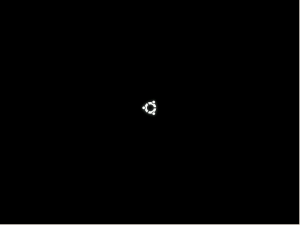
Disable USplash, then rebuild initramfs:
sudo vi /usr/share/initramfs-tools/conf-hooks.d/usplash USPLASH=n sudo update-initramfs -u
Links:
See also:


