In some modern distributions like Ubuntu, there are preconfigured user directories like Desktop, Download, Documents, Images, Music, Vidéos.
You can remove some of the directories you don’t use, or rename some of them.
If you change their name, you can set their new place in your ~/.config/user-dirs.dirs file:
# This file is written by xdg-user-dirs-update # If you want to change or add directories, just edit the line you're # interested in. All local changes will be retained on the next run # Format is XDG_xxx_DIR="$HOME/yyy", where yyy is a shell-escaped # homedir-relative path, or XDG_xxx_DIR="/yyy", where /yyy is an # absolute path. No other format is supported. # XDG_DESKTOP_DIR="$HOME/Bureau" XDG_DOWNLOAD_DIR="$HOME/telech" XDG_TEMPLATES_DIR="$HOME/" XDG_PUBLICSHARE_DIR="$HOME/public" XDG_DOCUMENTS_DIR="$HOME/docs" XDG_MUSIC_DIR="$HOME/zic" XDG_PICTURES_DIR="$HOME/images" XDG_VIDEOS_DIR="$HOME/cine"
Then restarting Nautilus should be sufficient. Otherwise restart your Gnome session.
References:
- http://www.freedesktop.org/wiki/Software/xdg-user-dirs
aptitude show xdg-user-dirs



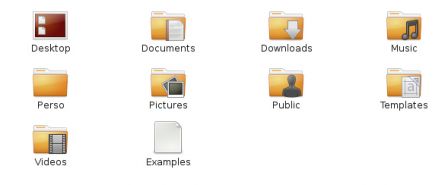
Adding to my bookmarks;) are you on tumblr?